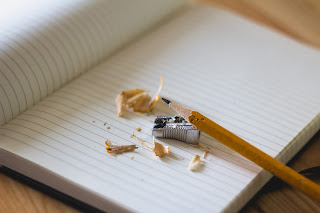Google Summit 2018 Session Resources

I'm excited and honored to be presenting at the Arizona local Google Summits, hosted by EdTechTeam next week! Here are the resources for the sessions I'll be presenting: GClass102: Diving Deeper with Google Classroom bit.ly/gclass102pv You've been using Google Classroom for a while and you know how to make an assignment and grade it, but you're itching f or something more to do with it. Let's dive into some deeper waters and see what options are there that you hadn't thought of, like improving your grading workflow, differentiation and group work, or new uses for existing tools in Google Classroom. DigCit Smarts: How to talk about #digcit when you don't have all the answers bit.ly/digcitsmartspv Digitial citizenship is about more than safety. It's about being smart. With such recent technology developments, we don't have all the "right answers" for talking to kids about social media, so we just don't talk about it. We'l...